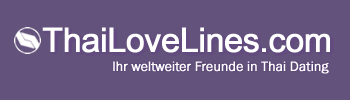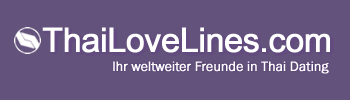How to prepare your audio profile so that you may upload it to ThaiLoveLines.com
ThaiLoveLines.com accepts two kinds of files for audio purposes: WAV and Mp3 files. Don't worry if you do not understand what this means. This is how to go about recording your audio file on the hard drive of your computer to upload to this site.
You need 2 things to do this. First a microphone preferably with earphones also. You can buy them in any electrical/computer store at an inexpensive price. Simply connect them to your PC and sound card. The second is an audio recording software programme. If you do not have one - you can download one for free called Audacity at http://audacity.soundforge.net or simply click on the Audacity illustration above. Follow the download instructions.
Install this programme. Once it is installed open it and you can place record. You will see and hear your voice as you speak a message. You can edit your voice by clicking your mouse over the dips in the sound wave pattern to eliminate any pauses, mistakes or stalls.
Once you are happy with your voice recording, you can save it on to your desktop. You have a choice of WAV or Mp3 formats.
We recommend that you keep your voice recording short and snappy. Record it over and over again until you feel you sound your best. In any event it should not be more than 30 seconds as it will effect how long it takes another member to download. Shorter is quicker.
You are now ready to upload you recording to your profile onThailovelines.com
|