Mail Lines - make Thai Love connections even when you're not online with TLL
This is a device messaging service for users who want to make more immediate connections on ThaiLoveLines. It is particularly designed for mobile devices and smart phones although it also works effectively at improving our desktop dating and social networking experience.
Important: This service works initually for Chrome browsers on Desktop and Android mobile devices. It also works with newer versions of the Firefox browser on both PCs and android mobile devices.
Receive immediate alerts to your device
It allows you to be notified of dating activity or connection activity linked to your ThaiLoveLines online profile. This service dramatically improves the effectiveness of many of our dating tools.
TLL still retains all this activity for you to see in your email inbox within your email centre. If you have smart phone or tablet - highly recommended
This service allows you to replace external email for alerts in your Thai dating campaign. It is very useful for mobile devices and smart phones. We suggest that you have your login settings to auto login so that you simply click the messages and you're on ThaiLoveLines (TLL) where you can then read your messages and interact with other users. For more information on login settings and auto login - click here
Step by step - how it works
You can switch off and on Mail Lines when you are online with ThaiLoveLines Line in the following ways:
- From the Mail Lines box in your Members Control Centre. Select Switch on or Switch off and you will be directed to a secure page. Here you control the activity.
- When your Mal Lines are switched off, you will see a popup on selected pages, simply click on this to switch the service on.
This is a very simple service.
Here's how it works:
- You can switch Mail Lines on or off at will with one click.
- When on your smart phone, table or desktop device, you will receive an alert from ThaiLoveLines.com as soon as another user tries to contact you. Even if you are not logged in at that moment.
- Click 'Switch on'. This takes you to a secure page where you call the service. When you click the switch button, it turns to TLL orange and a small Goggle popup appears on the top left hand corner.
- This app asks your browser to allow the message to come through from ThaiLoveLines.
- Once this is switched on, you will begin to receive alerts even if you are not logged into ThaiLoveLines.
- If you set your login settings to auto login (see help section or Click here) you can click the messages and be directly able to respond or interact with the other user. Go to your Mail box and send a reply message or initiate chat communication if the other user is online.
Key questions you may have
Here are some issues and benefits of this service for you to consider.
- Security: The service is absolutely secure and your device is fully secure at all times. You can switch it on and off at will.
- Immediate interaction: This service allows an immediacy of interaction with other users which will help you to not only find more connections but also to quickly interact with other users to find more meaningful relationships. It makes the whole dating, social network process more dynamic.
- Login regularly and message often - The more you login to ThaiLoveLines and the more often you initiate connections or interactions, the more our dating system, with its many innovations and techniques, will promote your dating profile online. We will also send you more possible matches.
- Matches: This service does not send you regular matches from our standard daily matchmaking service but it does send you members who rate your profile and if you use Meet your Match, it will send you matches through this process.
- Fast response: Timing is everything, so if you enable this service, you should respond as swiftly as you can to another user who may still be online and initiate return contact.
- Auto login: Check to see that your login setting is automatic. This lets you click the message and directly returns you to TLL and 'Online Now'.
Get Premium membership to power your online love search with Thai Mail Lines
Premium membership starts at $19.99 for one month, $39.99 for three months, $69.99 for six months and $119.99 for twelve months.
As well as all major credit cards and debit cards, you can pay by Western Union, PayPal, ATM, Bank transfer or even Cash!
Our Premium Membership is a once off transaction. There is no repeat billing!
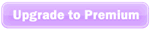
ThaiLoveLines.com Support Desk (Click here) or e-mail support@thailovelines.com |
