You can opt to not have to login anymore if you wish
Many ThaiLoveLines users find it easier to have auto login so that they do not have to recall their login details on each visit to the site. This is now our default setting. You can change this on ThaiLoveLines and control your login settings by going to the Login settings page.
Member Login settings
You can access this page from the main home page if you are not logged into ThaiLoveLines. You will see Login settings link just above the password field. To access it while logged in, please log off and access through this link. Login details:
Your Login details consist of a numeric Member ID and your Password. You can retrieve your login details by going to Login settings and entering your e-mail.
However be sure that you are receiving external e-mail from ThaiLoveLines, that it is switched on or that your service provider is routing it to your In Box
Are you receiving external e-mail?
We also suggest that you make sure that you are receiving external e-mail although you can also switch on/off external e-mail from My Control Panel. Please check your e-mail service provider and see our guide to external e-mail. Your Login details are always located or stated at the bottom of ThaiLoveLines e-mails as part of our Easy e-mail programme.
Auto Login and login control: To control your login details, here's what you need to know:
- By default you are set to auto login to ThaiLoveLines taking you to the Members Control Centre or the last page you were working on within the site.
- You can change your settings by going to the Login settings page which can be found as a link near your login button.
- You have three different options:
- Option 1: Remove auto login and Remove auto recall. This is the secure login option. To do this simply uncheck the two check boxes shown and login using this page to register your preferences.
- Option 2: Remove auto login but keep auto recall so that you login each time you use the site but the computer remembers for you. To do this uncheck the auto login checkbox but leave the auto recall check box ticked and login through this page to register your preference.
- Option3: Leave both boxes checked and login through this page if you wish to revert to the auto login mode.
I am auto logged in but I want to change my settings?
You do this as follows:
- Find the main ThaiLoveLines page and find the Login settings link.
- To access this page simply click Log out at the top centre right menu on any page.
- Set your Login settings using the check boxes as indicated above and login again.
Password retrieval:
Please remember to look at the bottom of all ThaiLoveLines e-mail where you will find an Easy e-mail panel with your Member ID and password listed as well as links to control external e-mail from ThaiLoveLines. If you do not have a ThaiLoveLines e-mail currently in your Inbox (to see your login details at the bottom) and you wish to retrieve your e-mail, you can retrieve it by external e-mail by inserting your external e-mail id in the Password retrieval area on the Login settings page. Please check:
- That you are receiving external e-mail and that it is marked ON in your Members Control panel (My Control Panel).
- That the e-mail is the e-mail id with which the account is registered.
- That e-mail from ThaiLoveLines is directed to your Inbox.
ThaiLoveLines.com Support Desk (Click here) or e-mail support@thailovelines.com |