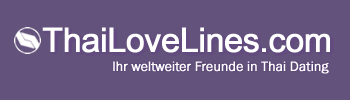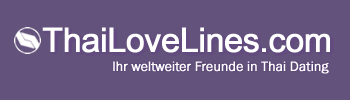See more of your friends and let them see more about you
A picture tells a thousand words. The new Photo gallery feature on ThaiLoveLines allows Premium users to easily upload photo galleries which can be accessed from Social Networks and online pages using icons. Now you can upload Private photos and request friends to so also.
Here's how Photo Galleries and Private Photos works:
- Click Add Gallery from your Members Control Centre My Profile panel or from your Social Network (Upload Gallery).
- You have a new Gallery control panel showing all your Photo Galleries and a new auto gallery called Private Photos.
- You can view photo galleries and private photos from your online now lists, Social Network or a link that appears on your extended profile. Members who upload gallery photos or private photos have are listed with a gallery icon when they appear online.
- Private photos are photos that are more personal but must comply with site editorial guidelines and terms and conditions.
- Any member may opt out of Private photos by ticking a checkbox which is available from the Gallery panel or Upload Private photos from you Social Network. This means that no other member can request a Private photo also.
- Galleries are a Premium facility. However you may request friends to upload photo galleries.
All galleries can be viewed together on our Gallery viewer where all photos are reduced to standard size.
Key issues and tips:
- We recommend photos no higher than 5mb but you must allow time for large photos to upload.
- All photos in Photo galleries and Private photos are subject to approval. You will see the status listed in your Gallery panels. Photos must meet our editorial guidelines as well as Terms and Conditions of membership. Private photos may be flirtatious or more personal but they must not be offensive.
- Request for Photo Galleries or Private Photos are sent by both external and internal e-mail.
- We recommend that you use this facility to fill out your profile by providing photo galleries on key aspects or your lifestyle or interests.
- Only members who you have selected as favorites may view your Private photos on your photo gallery panel. If you wish to stop a friends viewing your Private photos simply remove that friends from your Favorites section.
- You can delete your photo galleries, private photos or individual photos easily by clicking the waste bin icon shown.
Don't forget however that all material needs to be approved and should not breach site terms and conditions and editorial policies. ThaiLoveLines.com Support Desk (Click here) or e-mail support@thailovelines.com |