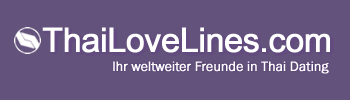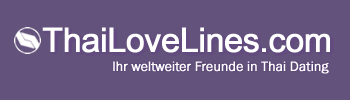It's easy to immediately opt of e-mails at anytime...
Members of ThaiLoveLines can now switch off and on all e-mails at anytime. You can always reactivate your e-mails when you login. You can select the following main options:
- Cease all external e-mails on your account including dating alerts, registration and support mail.
- Cease Match e-mails only.
- Cancel your account completely.
We provide high visibility links on all e-mails to opt out both at the bottom and the top so that you may do this at anytime in an easy and swift process.
You are receiving this e-mail only because you are registered member of ThaiLoveLines.com. If you wish at anytime to cancel your registration, you may do so here:
>>Cancel my ThaiLoveLines.com Registration and confirm within 24hrs <<
If you do not wish to cancel your registration, you may wish to cease receiving Match e-mails from our Standard service. Please click here:
>>Cancel my ThaiLoveLines.com Match e-mails immediately <<
Do this at anytime by submitting the form. You will immediately receive an e-mail to state that your match preferences have been reset.
You may also wish to cease all e-mails from your account which you may wish to keep open.
>>Cancel all e-mails immediately from my ThaiLoveLines account <<
You will receive one last e-mail with your login details and confirming that your account e-mails have been switched off. You may login and go to My Control Panel to switch your e-mails back on at anytime. You will still be able to retrieve your login details if you should ever mislay them but an e-mail will only be sent at your request.
Switching off contact e-mails
- Match e-mail : Switch off match e-mails from your Match Centre accessible from your Members Control Centre. The system will confirm your change of preference. You will still see your matches under My Matches when you log into ThaiLoveLines.com.
- Email and Social Network e-mails : These can be switched off from My Information which can be accessed by going to My Control Panel. You can resume receipt of these e-mails in due course. However some immediate contact alerts cannot be switched off. These are required as a member of ThaiLoveLines.com. It is site policy that all members have a valid working email account. To stop these communications, you must de register from our site which you can do here. Your registration will be removed within 24 hrs (see link above).
- Newsletter e-mails : As a member of ThaiLoveLines.com we send you a newsletter every six to eight weeks with information on new members and new developments on the site. ThaiLoveLines.com is one of the most innovative dating sites in the world with new features being launched each month or sometimes twice a month. We also keep our members abreast of security threats and how best to use our facilities. You can opt out of these e-mails by:
- Canceling your account
- Switching off all e-mails
- Selecting the opt out option at the bottom of any newsletter.
Note: We currently do not send newsletters but they will re-start in February 2011 once our current e-mail programme is re-structured. Please see our e-mail policy in the links panel.
If you have any particular problem with e-mail on ThaiLoveLines.com or wish to clarify any matter dealt with here, please feel free to e-mail our support desk where your issue will be dealt with or your contribution given attention.
ThaiLoveLines.com Support Desk (Click here) or e-mail support@thailovelines.com |