If you are resident or visiting in Thailand you can pay by ATM or Bank Lodgment
You can pay for your Premium Upgrade for our Premium Dating service at any bank branch in Thailand by using the ATM payment facilities available at all ATM machines in the Kingdom of Thailand.
Please note the following account details:
Bank: Bangkok Bank
Branch: Bangkapi, Bangkok.
Account No: 105-3-224398
The following is the procedure:
- Select Pay by ATM when you are upgrading. This leads you to the ATM payment setup page.
- Select your package. Because all ATM payments take place in Thailand, they are subject to a 7.5% sales tax which will be added to the upgrade amount. All payments are made in Thai baht. If you are a foreigner in Thailand, click on currency exchange to see your own local currency equivalent. All payments are shown as originating in Thailand.
- When you click next, you will see the payment information page and an e-mail with payment instructions is sent to your e-mail account on file.
- Use this information to make your ATM payment at any ATM machine or Thai bank counter.
- Keep your payment in receipt, login to ThaiLoveLines.com and select Payments Information from your Members Control Centre under membership. Select your pending payment and confirm your payment.
- Input the date, time and some other information from your ATM or Bank payment receipt. Confirm your payment.
- Your account will be upgraded within 24 hrs once your payment has been verified and your account status altered to Premium. You will receive an e-mail confirming this.
Please note the following:
- Remember that you must follow the online payment process before and after making your ATM payment in order to avoid delays.
- Keep your ATM payment receipt to effectively confirm your payment.
- All payments are made in Thai baht.
- Your account will upgraded within 24hrs of confirming your payment.
- You will receive a receipt for your payment from our parent company AtlanticThai Internet Co. Ltd.
- The key information required to confirm your payment online is the date and time of payment. Other information is asked for in order to protect the security of your payment.
- Our staff will do everything possible to speedily process your online dating Premium membership. They will help you with the process and will confirm your payment for you if necessary.
- The vast networks of ATMs in Thailand and bank facilitiesmake this payment option very popular with ThaiLoveLinesusers. This is a very reliable payment option with thousands of our users availing of it over an extended period.
Premium membership starts at $19.99 for one month, $39.99 for three months, $69.99 for six months and $119.99 for twelve months.
As well as all major credit cards and debit cards, you can pay by Western Union, PayPal, ATM, Bank transfer or even Cash!
Our Premium Membership is a once off transaction. There is no repeat billing!
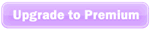
ThaiLoveLines.com Support Desk (Click here) or e-mail support@thailovelines.com |
